Learn How AcceliTRACK3.0 is About to Make Scheduling Easier than Ever
May 24, 2016
 Inside AcceliTRACK3.0
Inside AcceliTRACK3.0
The school year may be winding down, but we’re operating at full speed preparing for the launch of AcceliTRACK3.0. In this month’s update, we’re taking a closer look at the new and improved drag and drop scheduler, which includes several enhancements we’re sure your providers will be excited about!
And for those of you with questions about the transition from the old to the new, we’ve laid out a detailed plan for you to follow to ensure you’re all set to make the switch for the start of 2016/17 school year. Click here to download the transition guide.
Drag and Drop Scheduler: A Cleaner, More User-Friendly Interface for Scheduling Services
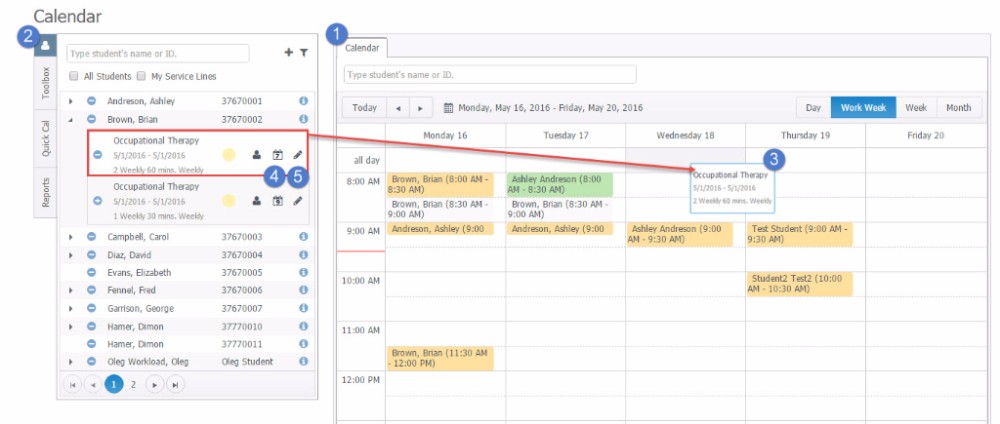
Say hello to the new Drag and Drop Scheduler, which features many improvements, including:
- A fullscreen calendar layout, so providers can see more of their schedule without needing to scroll;
- An expandable Drag and Drop Scheduler window that doesn’t overlap the calendar and includes built in Caseload Management functionality, making scheduling easier than ever before;
- A preview of the service line being dragged onto the calendar for easier identification;
- The ability to click the Last Seen icon, which displays the number of days since the last delivered service, to replicate that service for another day;
- An Edit icon for editing the service line (editable fields are configurable by district).
Submit Your Ideas!
Have suggestions for us? We’re listening! Click here to let us know what you and your providers would like to see most in AcceliTRACK 3.0 – http://goo.gl/forms/wNWeozxdXG
