Updates to Caseload management features in our latest version release!
December 11, 2017
Version 3.13.0.1 is now live!
We’ve released a number of new features with this version, including some much anticipated updates to Caseload functionality described below!
My Caseload Tab
The button used to access My Caseload on the left side menu has been changed from an icon to text. Be sure to let your providers know about this change. 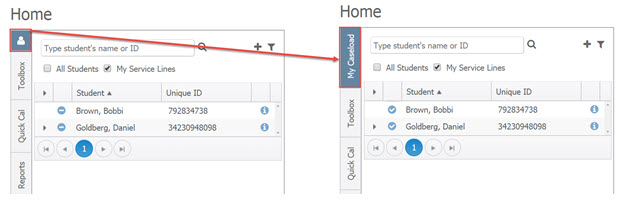
Caseload Additions and Removals
The icon that indicates that a student or service line is assigned to a user’s caseload has been replaced with a check mark as shown below. Users can now simply check the “O” icon to add the student or service line to their caseload. Users are no longer required to double click the icon to un-assign a student or service line, and the warning icon has been removed.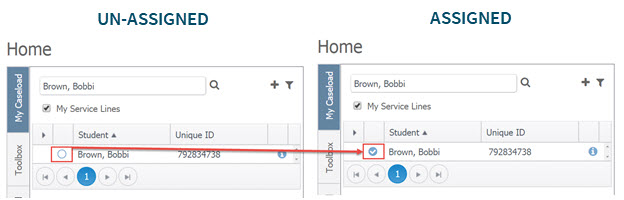
For additional information regarding updates included with version 3.13.0.1 or complete release notes, contact your dedicated Account Manager or our expert Product Support Team at helpdesk@accelify.com.