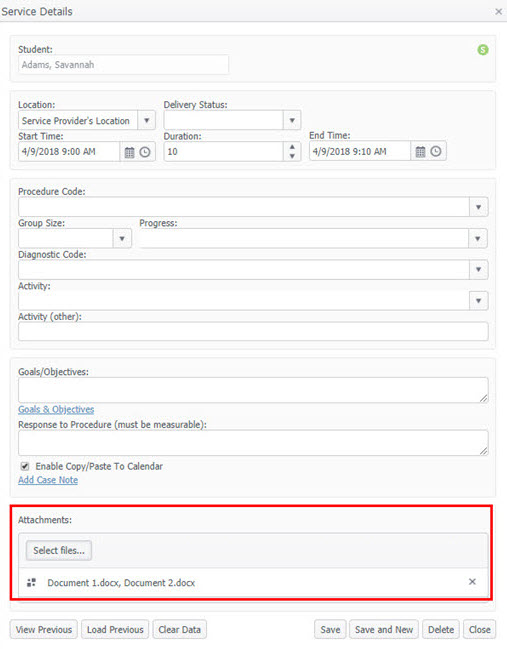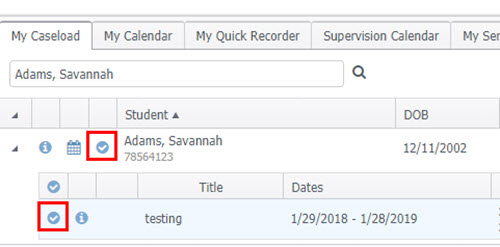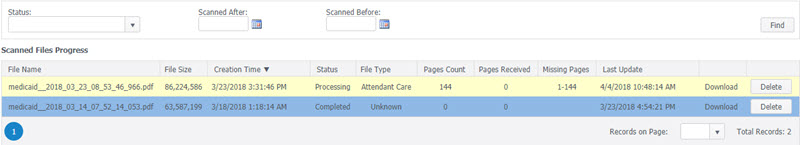New enhancements to the Service and Evaluation delivery screens and more in this latest release!
April 12, 2018
We’re excited to announce new features released with v.3.16, including new functionality to upload attachments in the Service and Evaluation delivery screens, auto-assign students with service lines, and detail the status of any scanned file in AcceliROUTE. Read below for more info.
Service and Evaluation Attachments
With Service and Evaluation attachments, providers can now directly upload up to two attachments in multiple file formats right from the Service or Evaluation Details screen accessible from the My Calendar horizontal tab, the Evaluations Recorder in the side Toolbox, or the My Evaluations horizontal tab.
Auto-Assign Students with Service Lines
When a service line is assigned in your My Caseload, the student is also automatically assigned, ensuring caseloads are always consistent with workloads
AcceliROUTE’s Scanned File Status
Administrators can now efficiently track the status of scanned files using the Scanned File Status feature. To view the file, click on Scanned File Status from the AcceliROUTE dropdown in the top navigation.
For additional information regarding updates included with version 3.16.0.1 or complete release notes, contact your dedicated Account Manager or our expert Product Support Team at helpdesk@accelify.com.